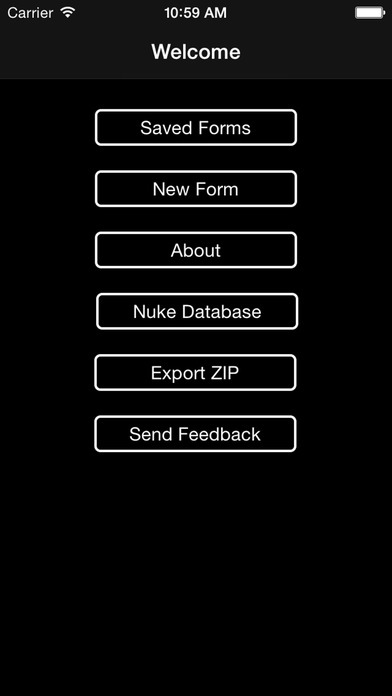Pressure Test Utility 1.8
Continue to app
Free Version
Publisher Description
Enterprise Application designed by seasoned tradesmen for the professional mechanical/inspection service industries. The Certification process for mechanical tests has become increasingly tedious given the high demand for services and increased complexity of pressurized systems. The traditional method of email-print-sign-scan-email is far to slow, inaccurate and costly for modern needs. This application's goal is to streamline certification and testing while also providing a standard template currently lacking within the industry. With the pressure test utility, workers can leverage the capabilities of the iOS devices to bring together photos, timestamps, and signatures in a meaningful way from project start until sign off. Features - SQL backed list of Certification Forms. Standard SQL Can be exported and browsed by a wide range of professional and free software. - Forms can be E-Signed right on the device and emailed out as an image JPEG that is easy to print out for hardcopy records. - Multiple E-Sign-off enabled. - Organize Mechanical Image Captures. - Photos are date/time stamped with fields to attach additional information, for instance, ambient temperature. - 100% Documentation of Certification process form start to sign-off. - No Ads. - This is a standalone application. No server side component and no Internet access is utilized by the app except indirectly via email and app store to unlock premium features. - Free to download and evaluate.
Requires iOS 7.0 or later. Compatible with iPhone, iPad, and iPod touch.
About Pressure Test Utility
Pressure Test Utility is a free app for iOS published in the Office Suites & Tools list of apps, part of Business.
The company that develops Pressure Test Utility is Chris Caron. The latest version released by its developer is 1.8.
To install Pressure Test Utility on your iOS device, just click the green Continue To App button above to start the installation process. The app is listed on our website since 2016-01-15 and was downloaded 2 times. We have already checked if the download link is safe, however for your own protection we recommend that you scan the downloaded app with your antivirus. Your antivirus may detect the Pressure Test Utility as malware if the download link is broken.
How to install Pressure Test Utility on your iOS device:
- Click on the Continue To App button on our website. This will redirect you to the App Store.
- Once the Pressure Test Utility is shown in the iTunes listing of your iOS device, you can start its download and installation. Tap on the GET button to the right of the app to start downloading it.
- If you are not logged-in the iOS appstore app, you'll be prompted for your your Apple ID and/or password.
- After Pressure Test Utility is downloaded, you'll see an INSTALL button to the right. Tap on it to start the actual installation of the iOS app.
- Once installation is finished you can tap on the OPEN button to start it. Its icon will also be added to your device home screen.